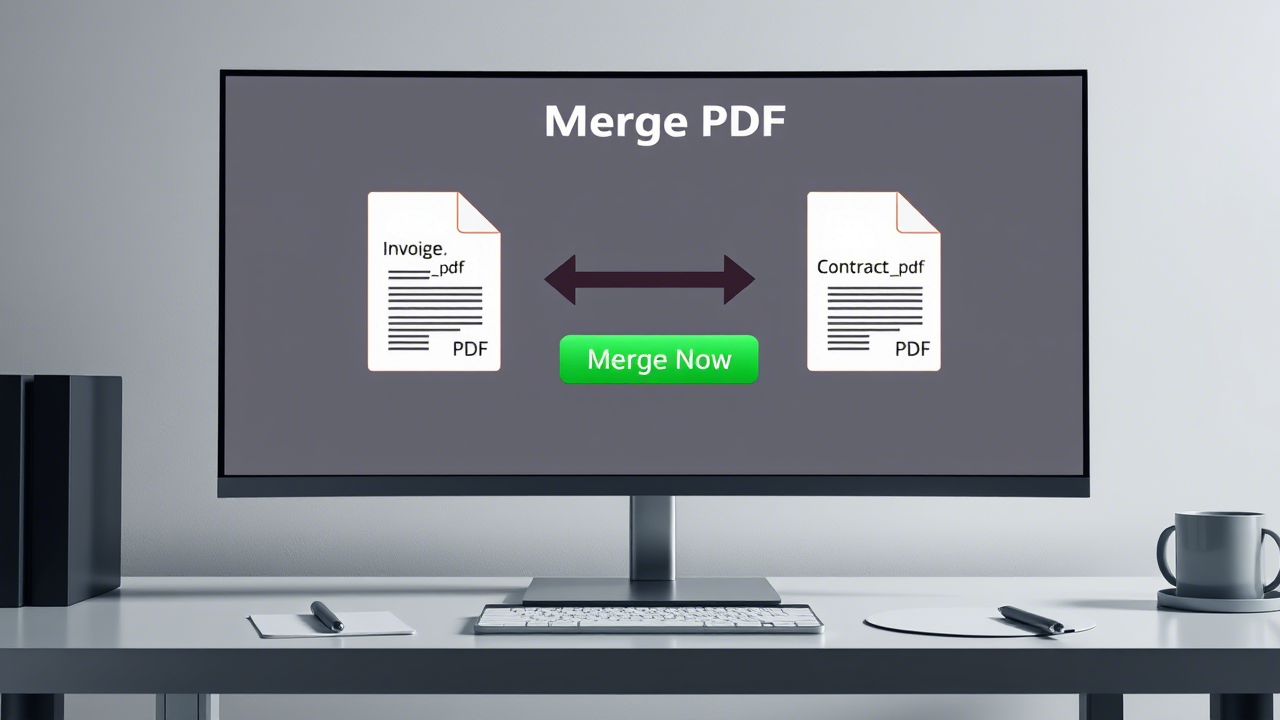5 Tips to Optimize Your PDFs for the Web and Improve Performance

PDF optimization for the web is an often overlooked yet crucial step to ensure a smooth, fast, and professional user experience. Large PDF files can significantly slow down page loading, frustrate your visitors, and even negatively impact your SEO. An optimized PDF means increased web performance.
In a world where every second counts, offering documents that load instantly is a competitive advantage. Whether for reports, brochures, technical guides, or portfolios, a lightweight and well-structured PDF improves your brand perception and facilitates access to information.
Why is it crucial to optimize your PDFs?
In today’s digital world, user patience is limited. A document that takes too long to display is a major source of frustration. Here are the main reasons why PDF optimization should not be taken lightly:
- Loading speed: Internet users are impatient. A PDF that takes time to display can make them leave before even viewing its content.
- User experience (UX): Smooth and wait-free navigation improves visitor satisfaction and reinforces a positive site image.
- SEO (Search Engine Optimization): Google and other search engines consider page loading speed as a ranking factor. Lightweight PDFs contribute to better positioning.
- Mobile accessibility: Mobile users, often with slower connections or limited data plans, will appreciate lighter files that load quickly and consume less data.
- Bandwidth saving: Reduced file size means less data transferred, which is beneficial for your servers and user data consumption.
Image: Speed Illustration
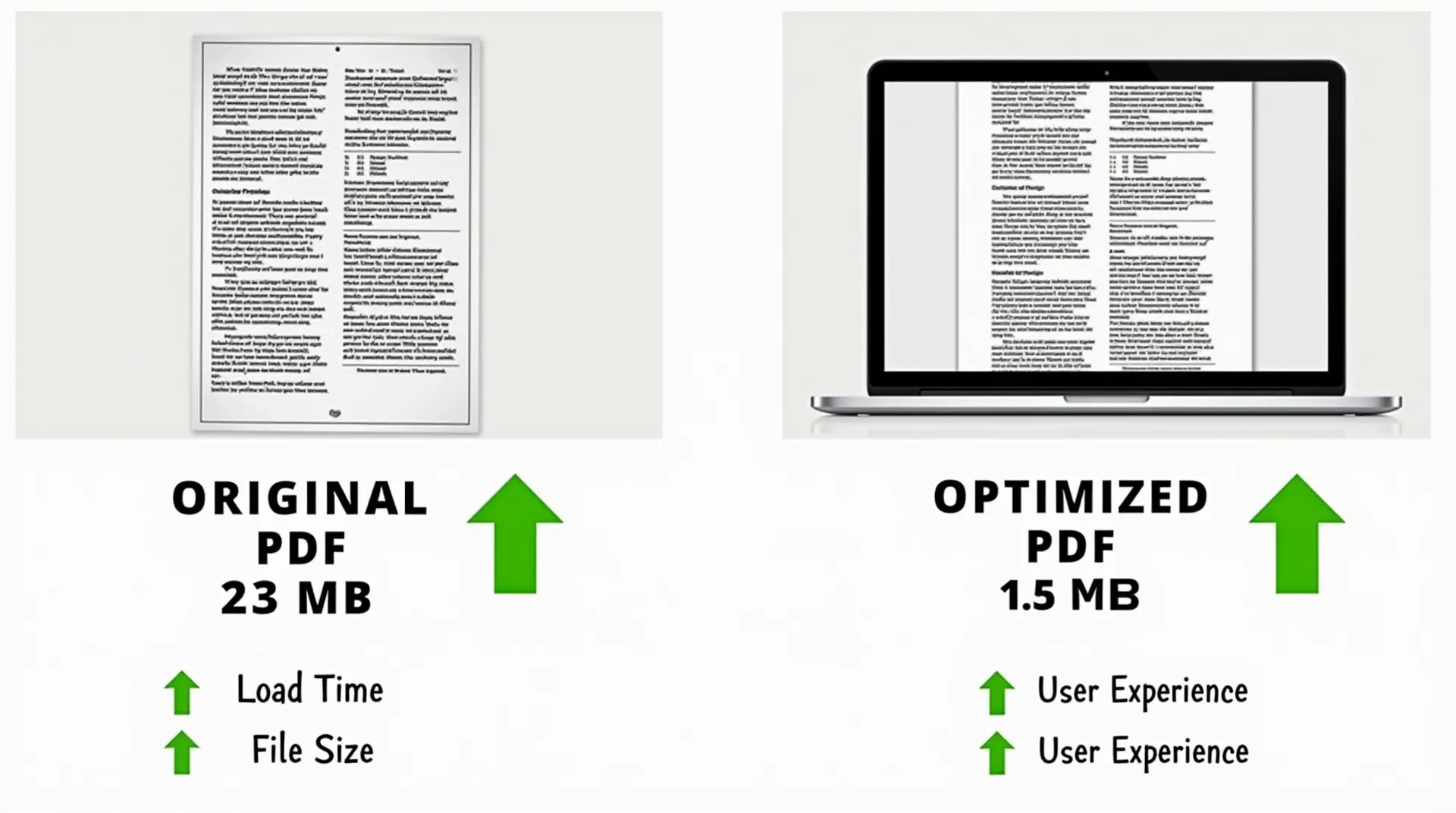
An optimized PDF loads faster, enhancing user experience.
The impact of an unoptimized PDF is not limited to user frustration. Search engines, in their quest to provide the best results and experiences, penalize slow sites. Large PDF files contribute to this slowness, potentially affecting your page rankings in search results. Furthermore, a high bounce rate (visitors quickly leaving your site due to long loading times) is another negative signal for SEO.
Optimization is not just about size. A well-structured PDF, with relevant metadata (title, author, keywords) and accessible text content (not just images of text), is also better understood by search engines, which can improve its visibility.
Five Essential Tips for Effective PDF Optimization
Mastering the art of PDF optimization is within everyone’s reach with the right techniques and tools. Here are our detailed recommendations:
1. Compress intelligently with dedicated tools
This is the foundation of PDF optimization. Use reliable PDF compression tools, like the Compress PDF tool from J’aimePDF. These tools reduce PDF size by optimizing images, removing redundant data, and applying various compression algorithms. You can often choose a compression level to find the right balance between reduced file size and acceptable visual quality. Feel free to test different levels for your specific needs. Our tool works directly in your browser, ensuring the confidentiality of your files.
2. Optimize images within the PDF
Images are frequently the largest elements in a PDF. Even before integrating images into your document, ensure they are already optimized for the web (correct format – JPG for photos, PNG for graphics with transparency, WEBP for better compression – and good resolution). If they are already in the PDF, some advanced PDF editing or compression tools allow specific targeting of image compression (e.g., reducing their DPI resolution to 72 or 96 DPI for screen display, or increasing their JPG compression rate). Consider our image converter to prepare your visuals beforehand. Avoid using unnecessarily large images that you then resize in the PDF; resize them to the final display size before insertion.
3. Remove unnecessary elements and hidden data
Your PDFs may contain information that is not visible but adds to the file size. Take the time to clean up: fully embedded fonts when only a few characters are used (prefer font subsetting), excessive or irrelevant metadata (author, subject, keywords are useful, but others can be superfluous), hidden or unused layers from design software, comments and annotations if not intended for the final audience, and broken or unnecessary bookmarks or links. Specific PDF optimization tools or ’Save As > Optimized PDF’ options in software like Adobe Acrobat can help identify and clean these elements.
4. Use linearized PDF format (or "Optimized for Web")
This format, sometimes called "Fast Web View," restructures the PDF so the browser can display the first page before the entire file is downloaded. This significantly improves perceived speed, especially for large documents. Many PDF creation or editing tools offer an option to save in linearized format during export.
5. Think mobile-first and accessibility
Ensure your PDFs are readable on small screens. Avoid complex multi-column layouts that are unreadable without constant zooming, and use adequate font sizes (at least 12pt). A well-structured PDF (with accessibility tags, a logical heading structure, and alt text for images) is not only more accessible to people using screen readers but also often easier to optimize and better interpreted by search engines.
Image: Mobile Readability
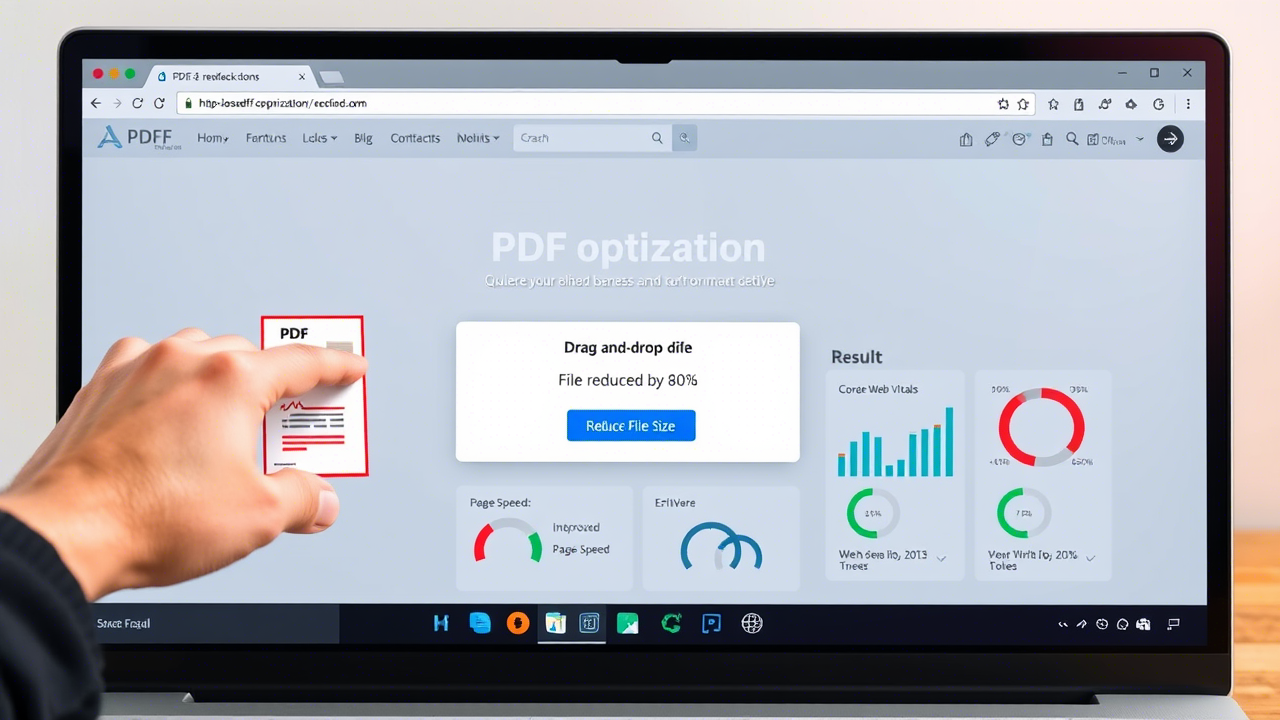
A mobile-readable PDF is essential for accessibility and overall user experience.
Using standard fonts or embedding font subsets (rather than full fonts) can also play a significant role in reducing file sizes. Also, be sure to avoid converting text to images, as this increases size and makes content inaccessible to search engines and screen readers.
Conclusion: PDF Optimization, a Guarantee of Quality
In conclusion, taking the time to optimize your PDFs is not a superfluous task, but a worthwhile investment for your site’s web performance, user engagement, and overall brand image. A fast and efficient site is an appreciated site. With simple and powerful online tools like those offered by J’aimePDF, this task becomes accessible to everyone. Adopt these PDF optimization best practices and make a difference! Regularly test the loading speed of your pages containing PDFs and ask for user feedback to continuously improve their experience.