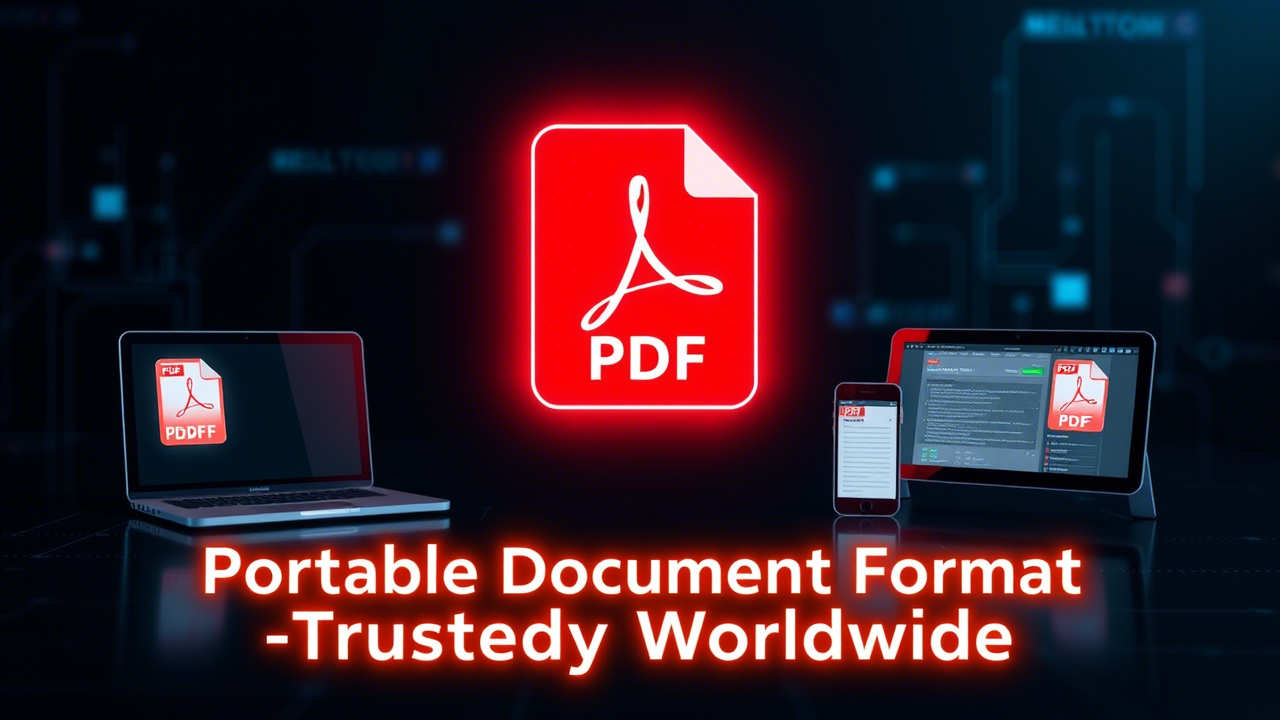JPG, PNG, WEBP: Which Image Format to Choose for Your SEO?
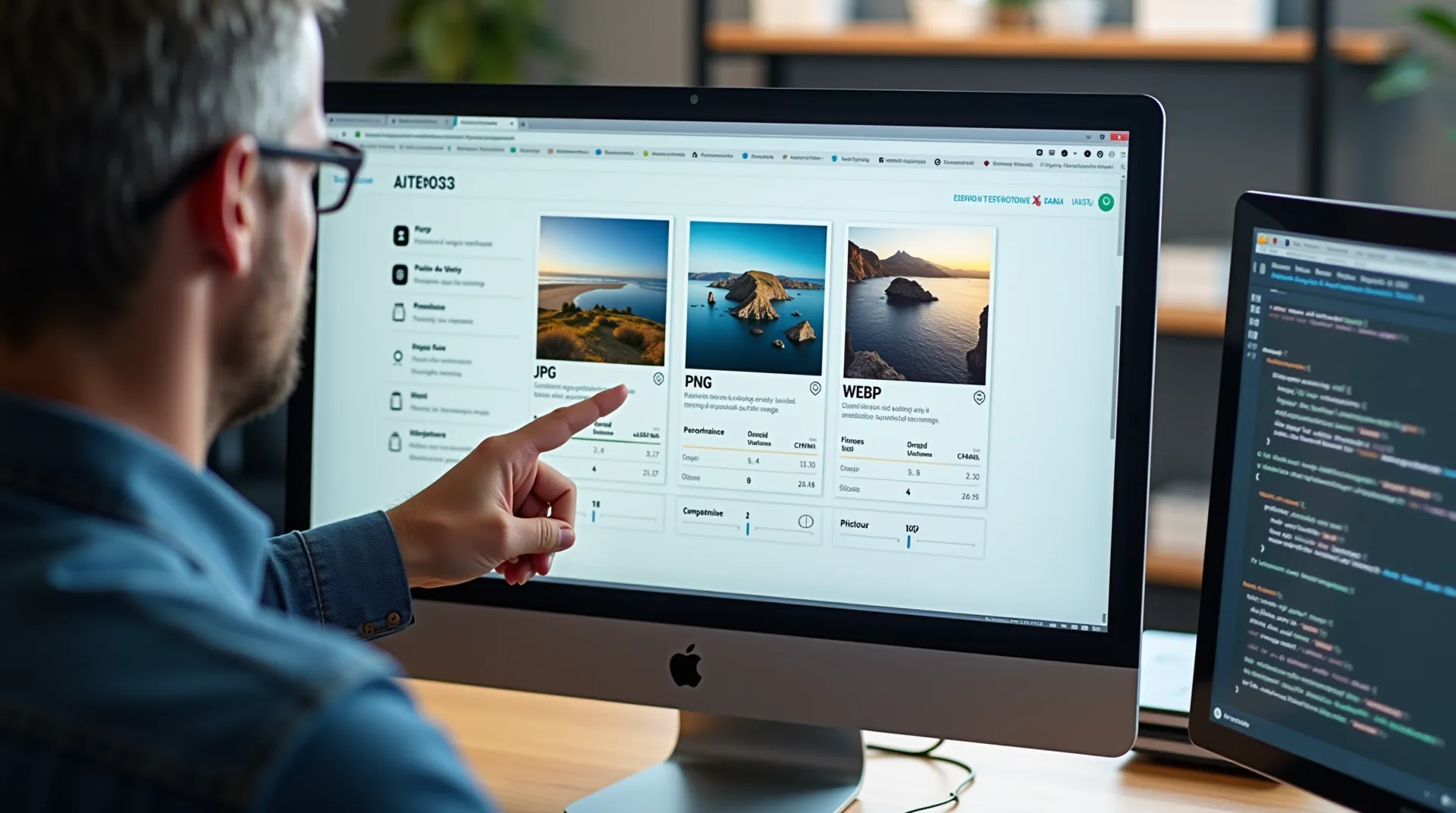
Choosing the right image format is a crucial decision that directly impacts your website’s performance and its Search Engine Optimization (SEO). With a multitude of options available, JPG, PNG, and WEBP stand out as the most commonly used. Each has specific characteristics, advantages, and disadvantages that make it more or less suitable for certain situations. Understanding these nuances is key to effectively optimizing your images, improving user experience, and climbing search engine results.
The JPG (JPEG) Format: The Ally of Photographs
The JPG (Joint Photographic Experts Group) format, often written as JPEG, is the undisputed champion for photographs and complex images rich in colors and gradients. Its popularity stems from its ability to offer an excellent compression ratio through a "lossy" algorithm. This means it reduces file size by discarding some image information. Fortunately, if compression is applied judiciously (e.g., a quality level of 70-85%), this loss is often imperceptible to the naked eye, while offering significantly lighter files.
- Advantages: High compression ratio ideal for photos, near-universal compatibility across all devices and browsers, supports millions of colors.
- Disadvantages: Does not support transparency (no alpha channel). Each successive save with compression can lead to cumulative quality degradation (compression artifacts). Less suitable for images with sharp text, precise lines, or flat colors (like logos or diagrams), where artifacts can become visible.
- When to use it? For all your photographs, images with subtle color variations, and when file size is an absolute priority without the need for transparency.

JPG is ideal for photographs rich in detail and color.
The PNG Format: Transparency and Sharpness
PNG (Portable Network Graphics) was developed as a lossless alternative to the GIF format. It excels at rendering images with transparent areas (thanks to its alpha channel support) and is perfect for logos, icons, illustrations, diagrams, or any image containing text or sharp lines. Its compression is "lossless," meaning no information is lost during compression or successive saves; quality remains intact.
- Advantages: Supports transparency (full alpha channel, allowing variable opacity levels). Lossless compression, preserving all details and sharpness, ideal for graphics, logos, and text embedded in images.
- Disadvantages: PNG files tend to be much larger than JPGs for photographs due to lossless compression. There are two types of PNG: PNG-8 (limited to 256 colors, supports binary transparency) and PNG-24 (supports millions of colors and full alpha transparency), the latter being heavier.
- When to use it? Essential for logos, icons, graphics requiring sharp edges, screenshots where text readability is crucial, and any image needing a transparent background.
The WEBP Format: Modernity for Performance
Developed by Google, the WEBP format is a modern solution designed for the web. It aims to provide superior compression to JPG and PNG formats, whether lossy or lossless. WEBP can significantly reduce image file sizes (often 25-35% less than an equivalent JPG, and even more compared to a PNG), resulting in faster page load times. Additionally, it supports alpha transparency and even animations (replacing animated GIF).
- Advantages: Excellent compression (both lossy and lossless), supports transparency, supports animations, significantly improves web page loading speed.
- Disadvantages: Although compatibility has greatly improved, some older browsers or software may not support it natively. Therefore, it is often necessary to provide a fallback format (JPG or PNG) for these cases.
- When to use it? Increasingly, WEBP should be your format of choice for most web images, especially if performance is a priority. Use it for photographs (in lossy mode) and for graphics with transparency (in lossless mode).
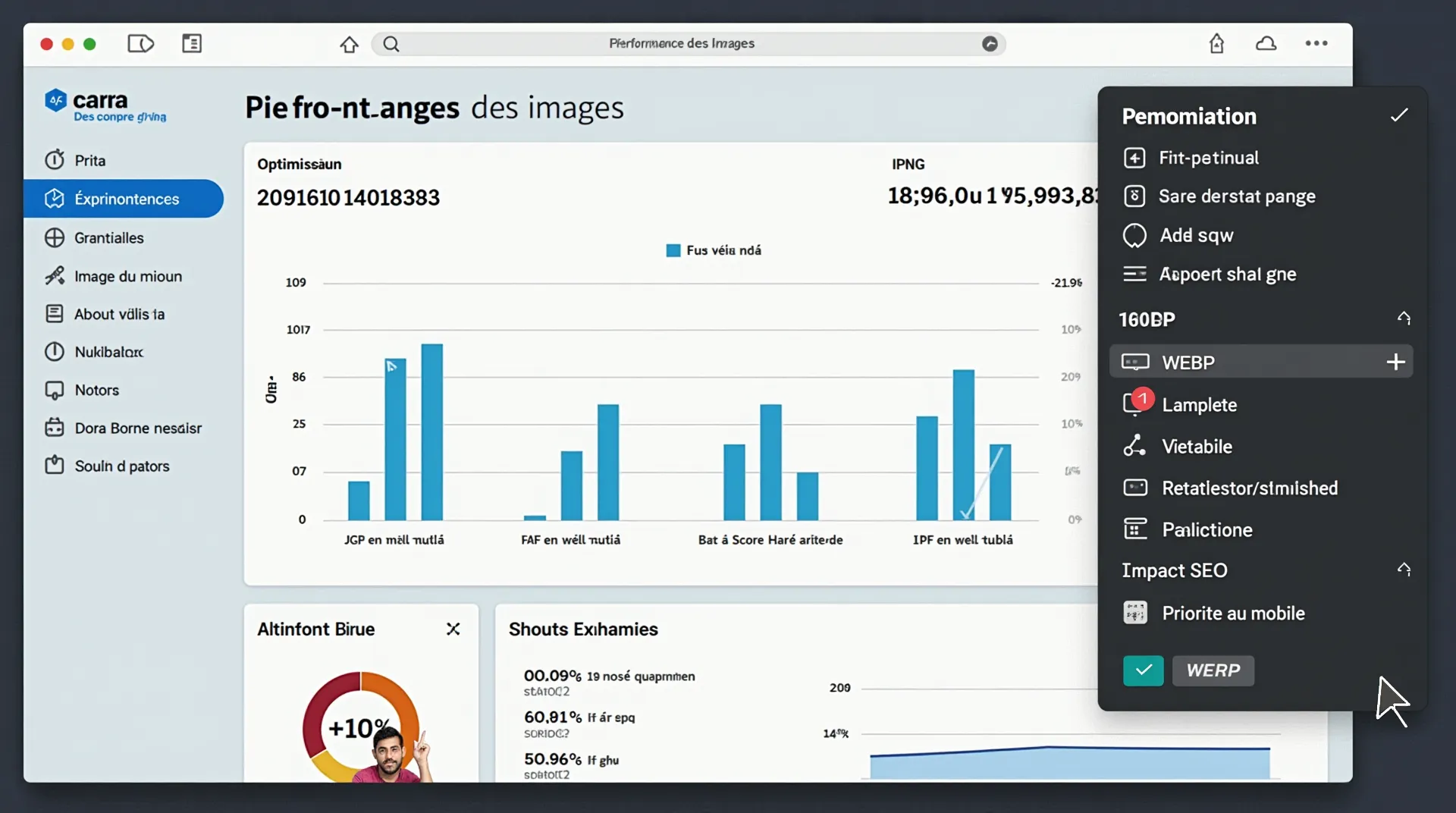
WEBP often offers the best compression for equivalent quality.
Impact on SEO and User Experience
The choice of image format directly impacts SEO. Search engines like Google favor fast sites. Optimized images (hence lighter) help reduce page load time, a key ranking factor (Core Web Vitals). Better performance also improves user experience, reducing bounce rates and increasing engagement.
Also, remember to use descriptive file names for your images and fill in the alt attribute for accessibility and SEO. For an advanced approach, using the <picture> HTML tag allows you to serve different formats (like WEBP first and JPG/PNG as fallback) or different image sizes based on the user’s device.
Conclusion: Which Format to Choose and When?
In summary, there is no single "best" format, but a "most suitable" format for each situation:
- Photographs: Prefer JPG for a good balance of size/quality, or WEBP (lossy) for even better compression if compatibility is ensured.
- Logos, icons, graphics with text or sharp lines: Use PNG for its sharpness and transparency support. WEBP (lossless) is an excellent modern alternative.
- Images requiring transparency: PNG or WEBP.
- Simple animations: GIF remains an option, but animated WEBP offers better quality and smaller file sizes.
The goal is always to find the best compromise between visual quality and file size. Tools like the J’aimePDF image converter are invaluable for easily switching between formats and optimizing your images for the web.