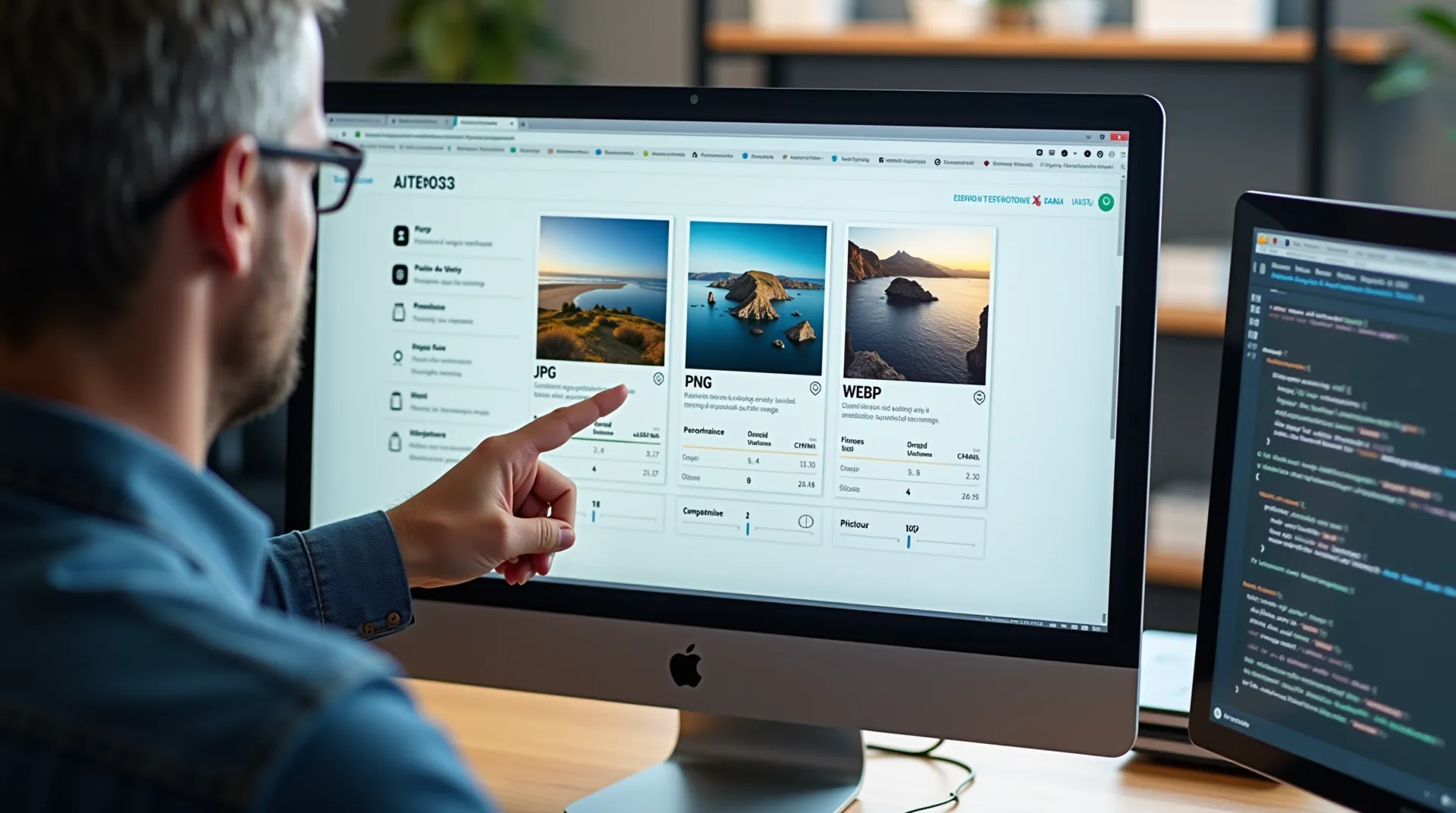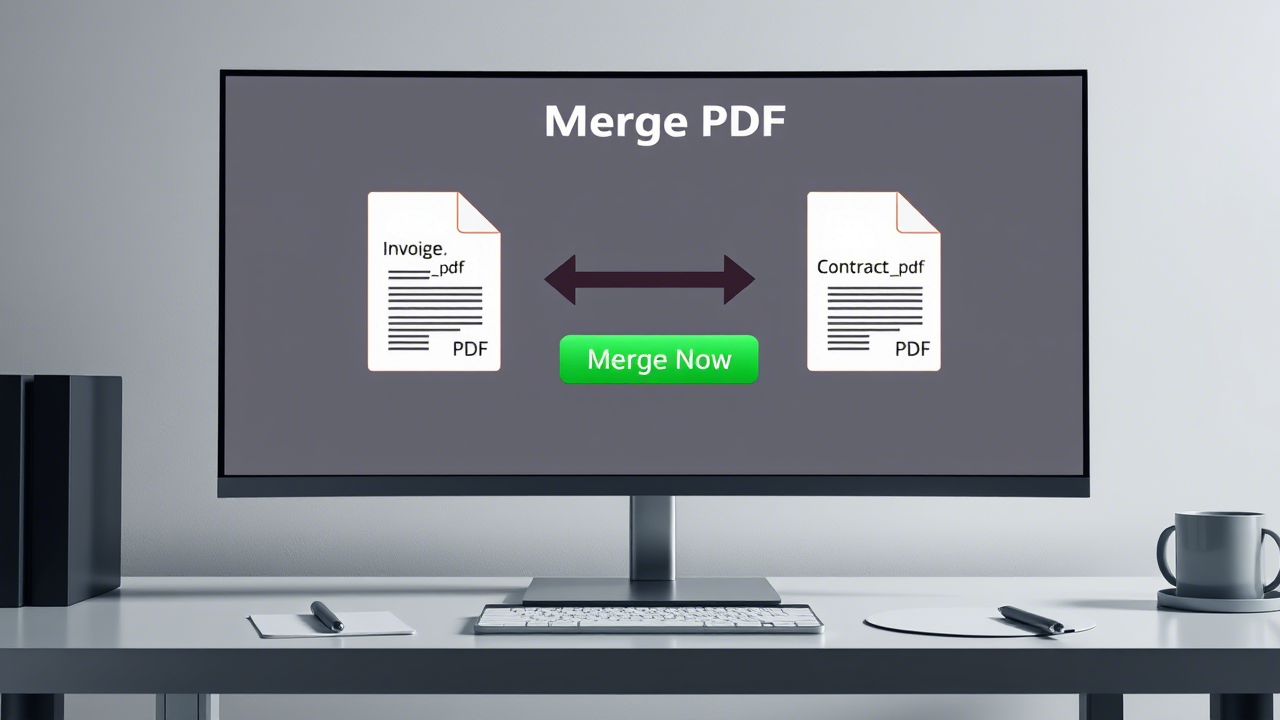Protecting Your PDFs: Keys to Securing Your Most Sensitive Data

In our digital world, PDF is the format of choice for sharing important documents: contracts, financial reports, medical records, resumes... But this universality comes with a responsibility: to protect the sensitive information they contain. A simple click to send an email can, without proper precautions, expose confidential data to risks of interception, modification, or unauthorized distribution.
Securing PDFs is therefore not an option, but a necessity. It goes far beyond simply applying a password. It's a comprehensive approach that starts with the choice of your tools. That's why at J'aimePDF, we've made client-side processing a cornerstone of our philosophy: by processing your files directly in your browser, we establish an essential first line of defense for your privacy.
This guide will explain why and how to effectively protect your PDFs, combining best practices with an understanding of the security mechanisms at your disposal.
Understanding the Threats: Why Secure a PDF?
Before looking at solutions, it's crucial to understand the risks associated with an unsecured document. An unprotected PDF is an open door to multiple vulnerabilities.
- Unauthorized access: If a PDF is intercepted (e.g., on an unsecured public Wi-Fi network) or if an email is sent to the wrong recipient, anyone can read its content.
- Unwanted modification: Without protection, the content of a PDF can be altered. This can range from simply changing a sentence to the complete forgery of an invoice or contract.
- Uncontrolled copying and printing: You may want your document to be read, but not for its content to be copied and pasted into another file, or for it to be printed hundreds of times without your consent.
- Regulatory non-compliance: Regulations like GDPR in Europe impose strict measures for the protection of personal data. Sending sensitive information without adequate protection can lead to heavy penalties.

An unsecured PDF is vulnerable to interception, modification, and uncontrolled distribution.
The First Line of Defense: J'aimePDF's Client-Side Processing
The most fundamental question in security is: "Where do my files go?". At J'aimePDF, for the vast majority of our tools (like Merge PDF or Split PDF), the answer is simple: nowhere.
Client-side processing means that all the operations you perform on your documents happen directly on your computer, using the power of your web browser. Your files are never sent ("uploaded") to our servers. This is a fundamental difference from many other online services that require you to send your files to their servers for processing.
This approach offers a major security advantage: you maintain total and absolute control over your data. Since they don't leave your machine, your documents are not exposed to interception risks during transfer. You also don't have to "trust" us to delete your files from our servers, because we simply don't receive them. It's the purest form of privacy.
Active Protection Methods for Your PDFs
Beyond J'aimePDF's secure approach, you can add active protection layers to your documents. These methods are built into the PDF format itself.
1. The Open Password (User Password)
This is the best-known form of protection. It involves setting a password that will be required from anyone trying to open the document. Without this password, the file's content remains encrypted and unreadable. Encryption is a process that "scrambles" data in a complex way, making it incomprehensible without the decryption key (in this case, the password).
- When to use it? Essential when sharing a document containing highly confidential information (financial data, personal information, etc.).
- Tip: Always communicate the password to the recipient through a different channel than the one used to send the PDF (e.g., send the PDF by email and the password by SMS or instant messenger).
2. The Permissions Password (Owner Password)
Less known but just as powerful, the permissions password (or "owner password") does not restrict opening the file, but what the user can do with it once opened. It allows for granular control over the following actions:
- Printing: You can allow low-resolution printing, high-resolution printing, or prohibit it entirely.
- Copying: You can prevent the user from copying text and images from the document.
- Modification: You can forbid any modification, such as adding comments, filling out forms, or assembling pages.
This protection is ideal for protecting intellectual property, ensuring a document is not altered, or limiting its physical distribution.
Daily Security Best Practices
Tools are powerful, but human vigilance remains essential. Here are a few habits to adopt for optimal security.
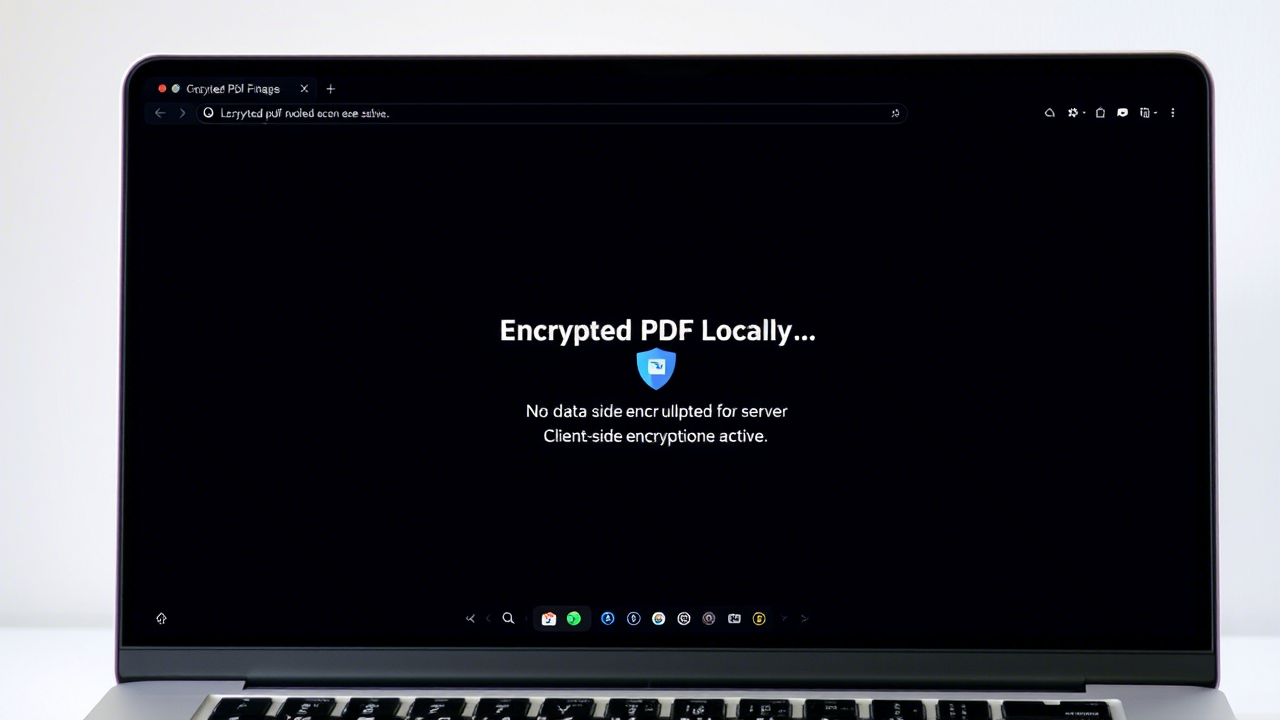
Security depends not only on the tool, but also on how you share information.
- Choose strong passwords: Avoid obvious passwords. A good password combines uppercase and lowercase letters, numbers, and symbols.
- Check your recipients: Before sending an email, double-check the recipient's address. A simple typo can send your data to the wrong person.
- Remove sensitive metadata: PDF files can contain hidden information (metadata) such as the author's name, the software used, etc. Specialized tools can clean them before distribution if they are sensitive.
- Consider redaction: For the most critical documents (legal, governmental), redaction is the only way to permanently remove information. Be careful, simply applying a black box over text in an editor is not enough; the underlying text can often be recovered. True redaction permanently removes the data from the file.
Conclusion: Security, a Partnership Between the Tool and the User
Protecting a PDF is a multi-layered process. The first and most fundamental layer is the privacy of your files, a principle ensured by J'aimePDF's client-side processing architecture. By using our tools, you've already taken a big step towards securing your data.
The second layer is the active protection you can add yourself through the features inherent in the PDF format, such as passwords and encryption. Finally, the third layer is your own vigilance in how you manage and share these documents.
By combining these three approaches, you can use the power and flexibility of the PDF format with confidence, knowing that your sensitive information remains just that: sensitive and protected.