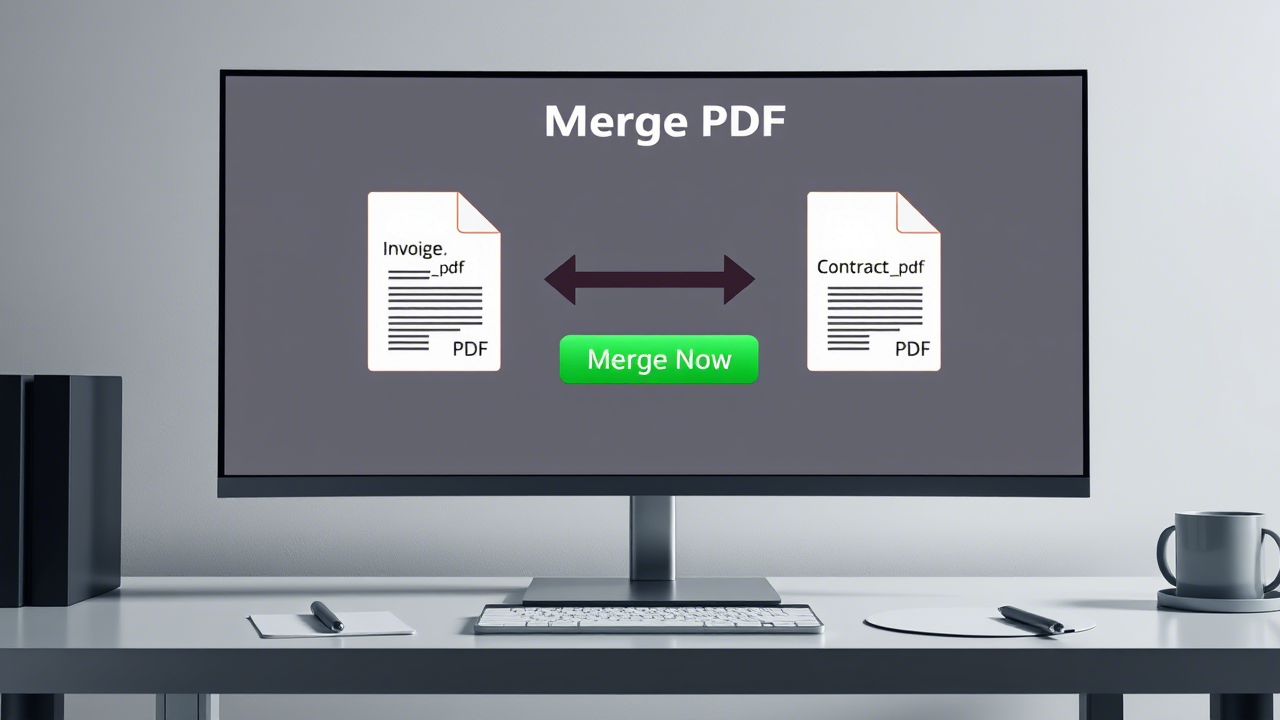What Does PDF Mean? The History and Advantages of a Universal Format
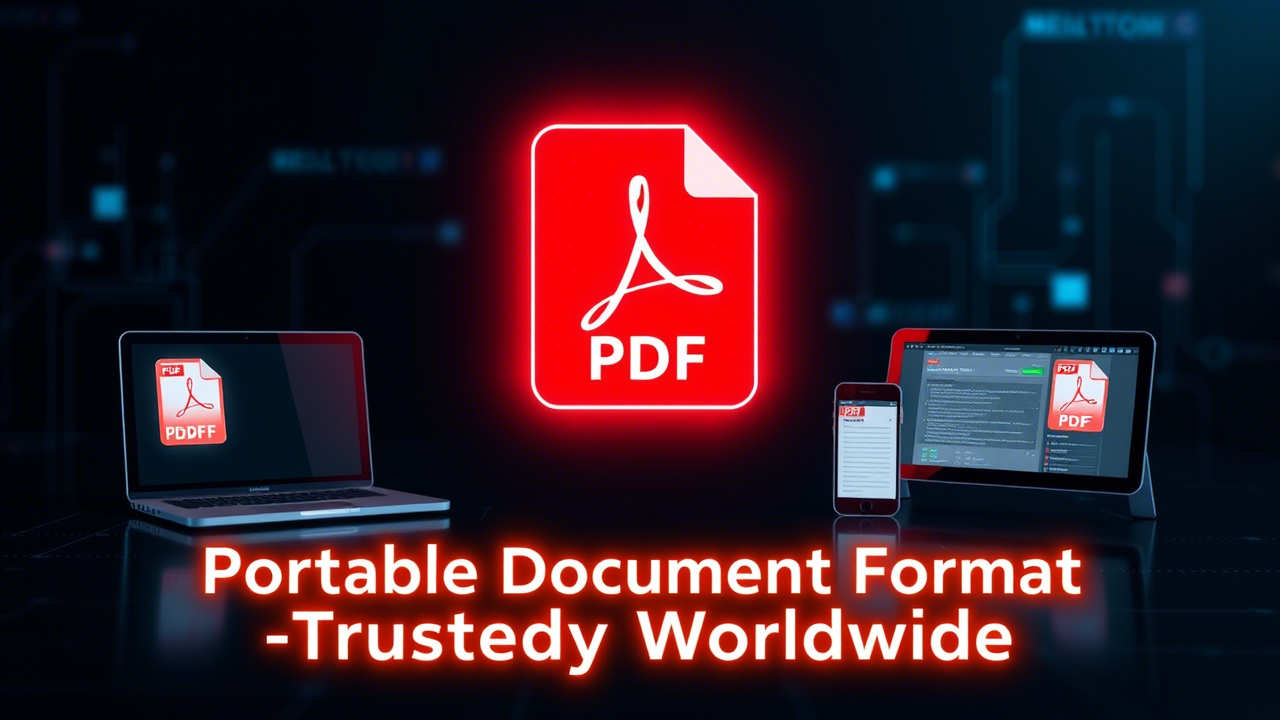
The term "PDF" is ubiquitous in our digital lives. We receive them via email, download them from websites, and use them to share everything from invoices to resumes. But beyond its daily use, how many of us really know what PDF means and why this format has become the global standard for electronic documents?
Understanding the origin and fundamental principles of the PDF is to understand the reasons for its reliability and versatility. It is also the first step to mastering its manipulation, whether to compress it, merge it, or secure it. Let's delve into the history and advantages of this revolutionary format.
The Origin of PDF: A Revolution by Adobe
PDF stands for Portable Document Format. The key word here is "portable." In the early 1990s, Adobe co-founder Dr. John Warnock launched a visionary project called "The Camelot Project." Its goal was to solve a major problem in computing at the time: the incompatibility of documents between different computers, operating systems, and software.
Before PDF, sharing a document was a real headache. The layout, fonts, images... everything could be altered or completely lost from one computer to another. The Camelot project aimed to create a file format capable of capturing a complete document and displaying it in a perfectly identical way, regardless of the device used to view it. In 1993, this project gave birth to PDF 1.0 and the Adobe Acrobat software.
PDF was designed so that documents display the same everywhere, a true revolution for information sharing.
Initially, the format struggled to gain traction, partly because Adobe Acrobat was paid software. But Adobe made a brilliant strategic decision: to make the reader, Adobe Reader, completely free. This decision led to the massive adoption of the format. Finally, in 2008, Adobe released the PDF specifications as an open standard (ISO 32000-1), ensuring its longevity and independence.
Key Advantages of the PDF Format
The enduring popularity of PDF is no accident. It is based on a set of fundamental advantages that meet essential communication and archiving needs.
1. Visual Fidelity and Portability
This is the original and still-kept promise of PDF. A PDF file encapsulates all the elements of a document – text, fonts, images, vector graphics – into a single container. Thus, whether you open it on Windows, macOS, Linux, iOS, or Android, with Adobe Reader or a simple web browser, the layout will remain strictly identical to that intended by its creator. This reliability is essential for official documents, marketing brochures, or academic papers.
2. Enhanced Security
PDF integrates robust security features. You can protect a document with a password to restrict its opening, but also set precise permissions to prevent printing, copying content, or modification. This level of control is crucial for disseminating sensitive information. To learn more, check out our guide on securing PDFs.
3. Accessibility and Searchability
Unlike a simple image of text, a properly created PDF contains real text. This means the content is indexable by search engines and easily searchable by users thanks to the search function. Moreover, the tagged structure of modern PDFs allows for better accessibility for people using assistive technologies like screen readers.
4. Efficient Compression
The PDF format uses sophisticated compression algorithms to reduce file sizes without sacrificing (or with controlled quality loss) quality. This is especially true for documents with many images. A lighter file is faster to share via email, download, and store. If you have a large file, tools like our PDF compressor can further reduce its weight.

Security, searchability, and compression are some of the strengths that make PDF so powerful.
PDF Today: An Ecosystem of Tools
Far from being a static format, PDF has evolved to become interactive. It can contain clickable links, fillable form fields, audio, video, and even 3D models. This functional richness has given rise to a whole ecosystem of online tools, like those we offer at J'aimePDF, which allow you to manipulate PDFs to meet all needs:
- Create PDFs: Convert Word documents, PowerPoint presentations, or even images to PDF to standardize sharing, as with our JPG to PDF tool.
- Edit PDFs: Editing content can be complex, but extracting text is simple with a PDF to Text conversion tool.
- Organize PDFs: This is where the magic happens. You can merge multiple PDFs to create a single report or, conversely, split a large document to extract only the relevant pages.
Conclusion: Much More Than Just a File
Ultimately, the meaning of PDF – Portable Document Format – perfectly summarizes its mission: to free information from hardware and software constraints to make it universally accessible and reliable. What began as a solution to a technical problem has become the cornerstone of modern digital communication.
The next time you save a document as a PDF, you will know that you are not just creating a file, but using a proven technology, designed for fidelity, security, and portability. And with the right toolbox, you have the power to transform it to precisely fit your needs.