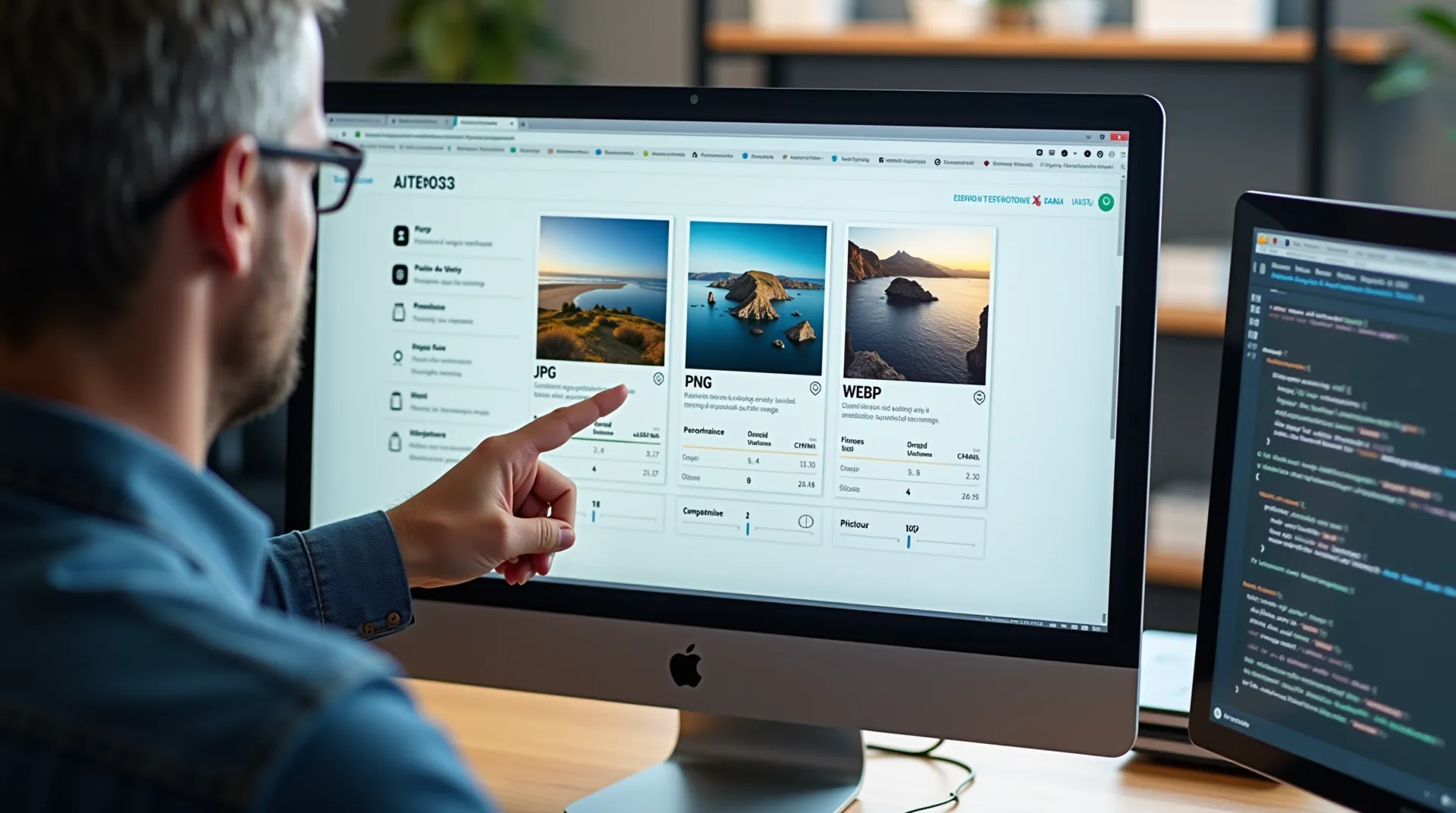PDF vs. Word, JPG: The Undisputed Advantages of the PDF Format

Every day, millions of documents are shared online: corporate reports, resumes, invoices, e-books... And in the overwhelming majority of cases, they are in PDF format. Why this hegemony? What makes PDF the format of choice over alternatives like Word documents (.docx) or simple images (.jpg, .png)?
The answer is not a single word. The success of the Portable Document Format is based on a unique combination of advantages that meet a fundamental need: reliability. When you send a PDF, you are sending more than just a file; you are sending the certainty that your recipient will see exactly the same thing as you. Let's explore the assets that make PDF an indispensable tool.
1. Universality and Visual Fidelity: The "What You See Is What I See"
This is the most fundamental advantage of PDF and its reason for being. Unlike a Word document, whose appearance can change drastically from one computer to another due to missing fonts, different software versions, or margin settings, the PDF is a self-contained container. It embeds everything it needs: text, fonts, images, graphics.
PDF vs. Word: Sending a Word document is like sending a recipe; the final result will depend on the cook's interpretation (the recipient's computer). Sending a PDF is like sending the dish already prepared and frozen in a box. The perceived professionalism is radically different, especially for official documents like a resume or a business proposal.
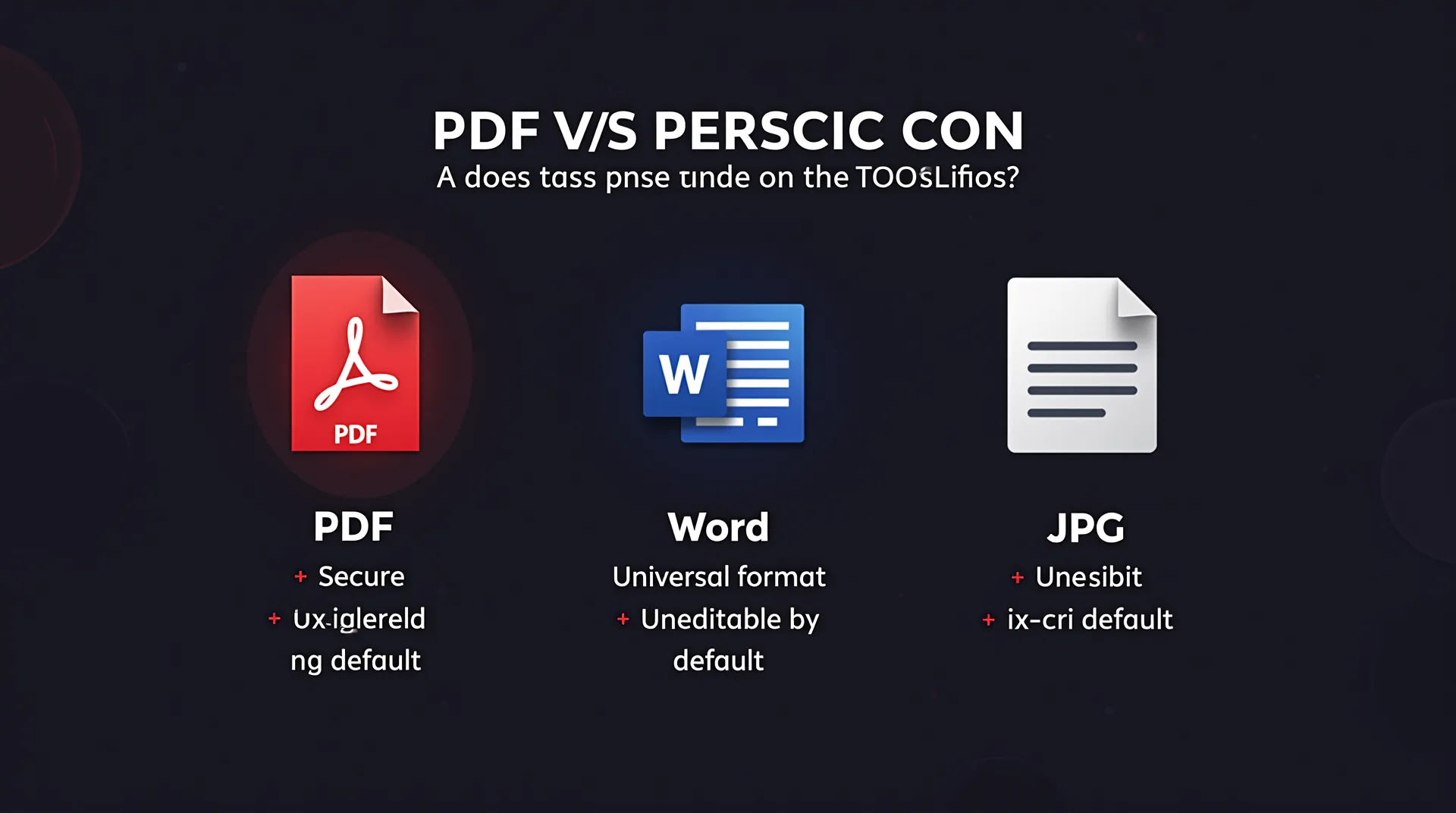
PDF guarantees an identical layout on all devices, a major advantage over editable formats.
2. Security: A Digital Safe
A PDF document is not just a file, it is a fortress for your information. The format natively integrates much more advanced security features than most other file types.
You can:
- Password protect: Limit access to the document to authorized persons only.
- Restrict permissions: This is a huge advantage. You can allow reading, but prohibit printing, copying content, or modifying the document. This is impossible with a simple JPG image and more complex to manage on a Word document.
- Ensure integrity: By locking modifications, you ensure that the contract or report you send will not be altered.
For a deep dive into this topic, we recommend our complete guide to securing PDFs.
3. Optimized Size: Share Easily
PDF vs. Images (JPG/PNG): If you scan a multi-page text document and save it as JPG, you will get a collection of heavy, low-quality files. By converting these images into a single PDF, you not only centralize the information, but the PDF's compression algorithms (especially for text and vector graphics) will create a much lighter file. You can easily convert your JPGs to PDF with our tool.
Even for existing PDFs, it is often possible to further reduce their size without visible quality loss. This is the goal of our Compress PDF tool, which optimizes the file structure to make it easier to send by email or store.

Universality, security, and optimized size are the pillars of PDF's superiority.
4. Flexibility and Organization
The PDF format is incredibly modular. This is where tools like those from J'aimePDF come into their own. Do you need to group several reports, invoices, or analyses into a single summary document? Our Merge PDF tool is made for that.
Conversely, if you only need a specific chapter of a long manual or the appendix of a contract, you don't need to send the entire file. Use our Split PDF tool to extract precisely the pages you need, creating a new, lighter, and more targeted document.
This ability to assemble and disassemble documents while keeping their layout intact is an advantage that neither Word nor image formats can offer with such simplicity and reliability.
Conclusion: A Strategic Choice
Choosing the PDF format is not just a matter of preference; it is a strategic choice for the clarity, security, and professionalism of your communications. While Word documents are perfect for collaboration and writing, and images are ideal for purely visual content, the PDF stands out as the ultimate final format, the one that freezes a document in its most reliable form.
By understanding its advantages, you can not only use it more effectively, but also leverage the entire ecosystem of tools that surround it to transform it according to your needs. PDF is much more than just a format; it is a guarantee of trust in the digital world.